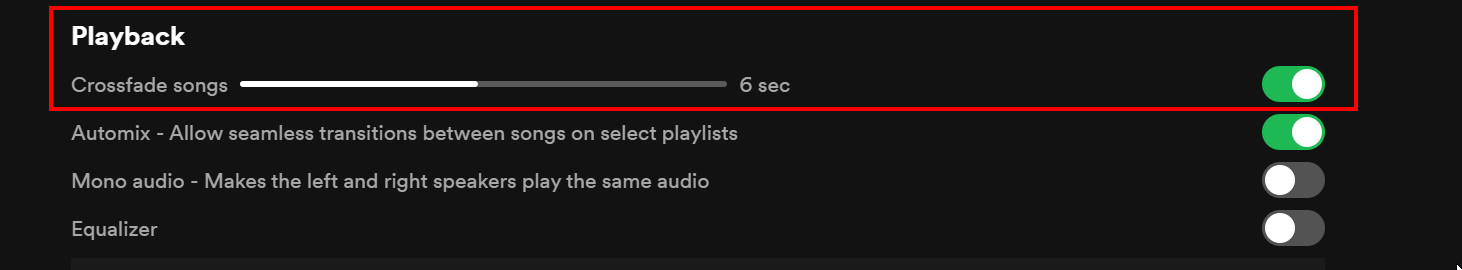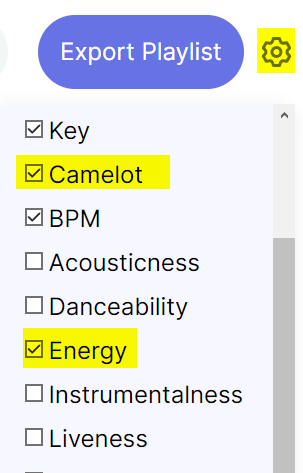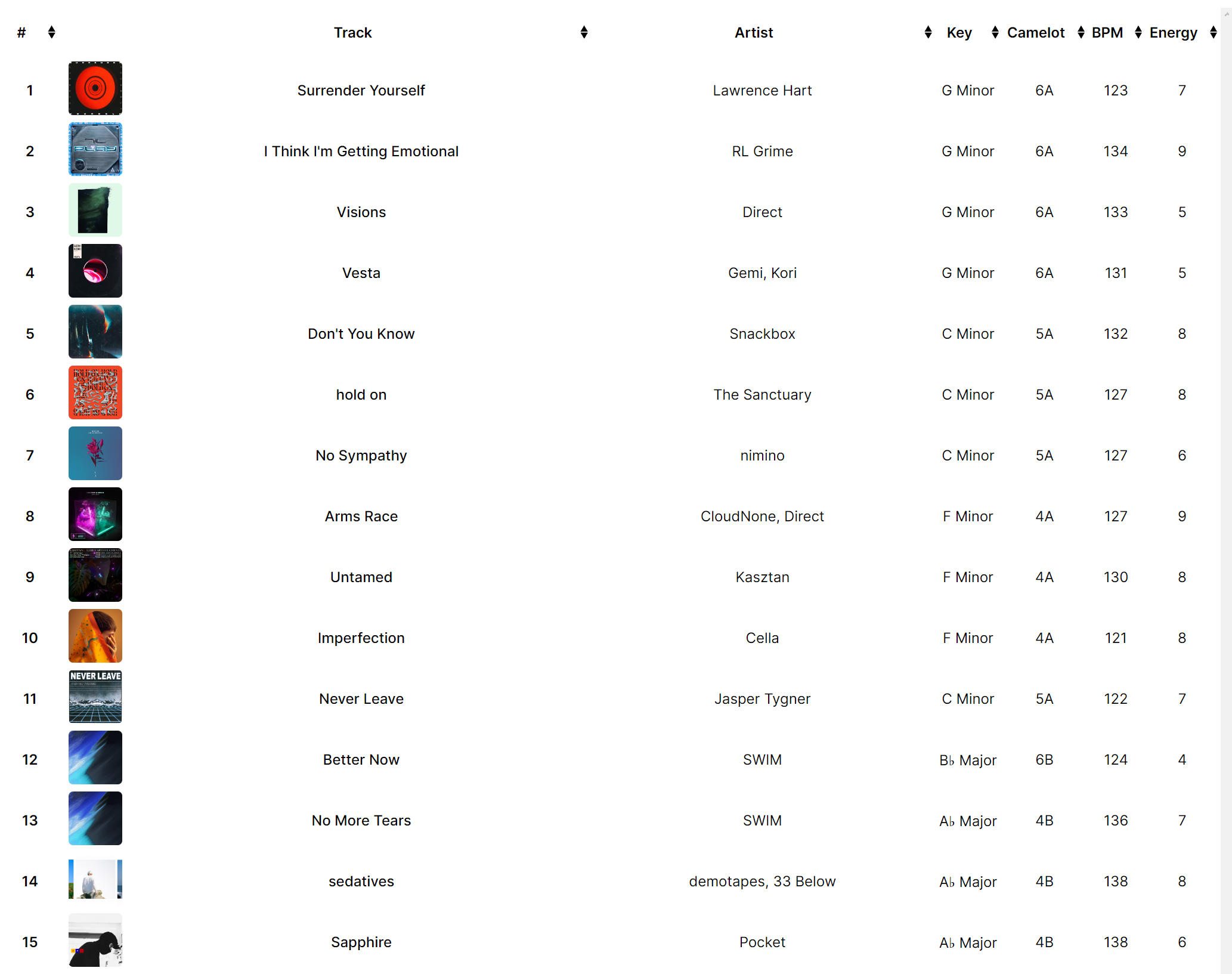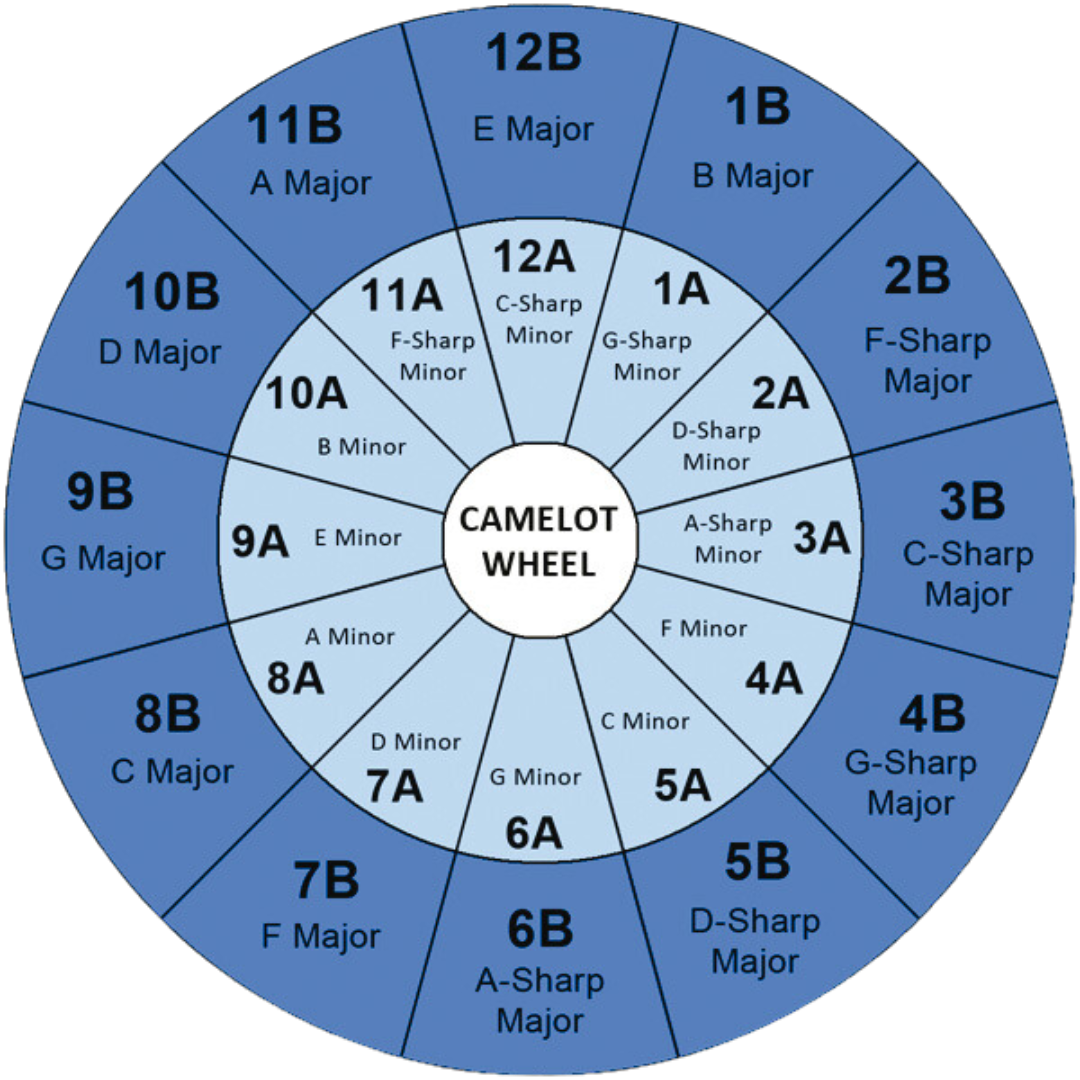How To Arrange Spotify Playlists Like a DJ for Smooth Song Transitions
A guide by LETT: music producer, hobbyist DJ, and all around music nerd.
Why Playlists Matter
Today, more than ever, the way that people discover music is shifting more and more towards playlists rather than albums or singles. Playlists are a great way to capture the 'best of' something, whether it's what is newly released this week, what's popular at the moment, the best of an artist, the best of a genre, the best of a certain mood or vibe, etc. Playlists can give you the best variety of a specific sound that you can cater to the occasion. Music for a wedding? Music for the beach? Music for driving to? Music for studying to? It's understandable why the concept of a well-curated playlist is so valuable to so many people, because when done right, that playlist can become the perfect soundtrack to the moment.
Why Transitions Matter
We all have our own personal tastes, and it's not too hard to throw a large assortment of songs we like into a playlist and call it a day, but you've probably noticed that in some situations, some songs do not transition well from one to the next. Some songs are at vastly different tempos, different energy levels, volume levels, musical keys, etc. If you want to make a playlist that serves a purpose for being background music to enhance the atmosphere of wherever you are, you don't want to feel like you have to rush over to change the music when a really awkward song change occurs or risk losing the 'aux cord' privileges.
Why Spotify?
Luckily, there are more tools available than ever before which let us see under the hood of the music we listen to, that allow us to better organize our music, arrange our playlists, and learn about the music we listen to if we so choose. I hope to share some of these tools, and give some advice on how to best use them. Most 3rd party tools that exist are built off of Spotify, as they have the largest warehouse of musical metadata known as the Echo Nest, and the most publicly accessible API on the market; so for this case, we will focus on Spotify as the platform and some tools based upon it. For those who do not have Spotify, there are websites that allow you to convert playlists from one music platform to another, such as TuneMyMusic but know that sometimes results may very depending on the song availability between platforms.
An Important Spotify Setting for Smoother Transitions
Now let us get started. The first thing I recommend is enabling crossfade in your Spotify settings to allow the songs to overlap for gapless playback, so the end of one song smoothly trails off while the next song smoothly starts in over top of the end of the first song. This prevents every song from having to fully end for the next to start. I personally find 6 seconds to be a good sweet spot of not too short, and not too long. If your crossfade is too long, you run the risk of two songs being busy at the same time over one another and clashing.
Our Tool for Analysis
Here's the best site I have found so far to use to assist you in organizing your playlists to flow seamlessly from one song to the next, just like in a DJ set.
Spotify Playlist BPM & Key Analyzer: https://songdata.io/spotify-playlist-analysis.
First, you need the URL of the Playlist you want to analyze, so open up the Playlist you want to arrange in Spotify, click the "..." dropdown and choose Share > Copy Link to Playlist. Now paste this into the aforementioned site's search bar and hit enter, as shown below:
You should now see a list of the songs in your playlist, with a few columns. The first thing I recommend doing is clicking the cog wheel at the top right to add a few important columns. The most important being 'Camelot' which is a simplification of the key of song into a 1-12 system instead of letter system, i.e C, C#, D, etc. You can also add columns like Energy, Danceability, Popularity, Acousticness, Speechiness, etc. Any of these could also be useful in how you arrange your playlist if you desire. For now, I will just add Camelot and Energy.
Below is an example of what one of my playlists looks like, which is already organized to flow harmonically from one song to the next, like how a DJ would mix from song to song to transition smoothly.
The important column to notice is 'Camelot', which shows you the key of song from 1-12, A or B for Minor or Major respectively. The Camelot key is derived from a music theory tool known as the Circle of Fifths. Here's an example of the Circle of Fifths/Camelot Wheel, broken out with both letter key and Camelot key:
The nice thing about using Camelot key is that you do not have to pull up the Circle of Fifths to reference, or do 'letter math' in your head to count up a perfect fifth (or down a perfect fourth). You can simply just arrange like clockwork, either direction, 1-12 or 12-1.
Basic Music Theory
For anyone who wants a quick summary of the music theory behind why this Circle of Fifths is important, feel free to read this section, or otherwise skip ahead past the next line break.
You can think of the Circle of Fifths like a map of all major and minor scales, where scales that are right next to each other are like closer family members. If we take C Major (8B) or A Minor (8A), this family of notes is all white keys on a piano. Major or minor is just the relation of the intervals for every note in a scale. If we say a song is in C major or A minor, both songs use all the same notes, but the songs will want to resolve to or have its foundation based around the note of C or A respectively. Think of these scales like siblings, they share all the same 'DNA'. If we go one step over to G Major (9B) and its relative E Minor (9A), one white key is swapped out with one black key (a sharp/flat). 6 out of the 7 notes in the key are the same, which means if you overlay a song in C major with a song in G major, they're likely to sound good together harmonically instead of clash with each other. If you go all the way around to the other side of the wheel, F# Major (2B) and D# minor (2A) is a scale that's mostly black keys. Transitioning to or layering that with a song that's all white keys at the same time may sound very unpleasant or dissonant.
Pick A Great Opener to Set the Tone
Let's get started with arranging our playlist out by key. I recommend starting with picking your first song that will start off your playlist. It is beneficial if you can start with a song that already exists as an intro on album, or has qualities of being a great intro track. It could also be a pivotal song within the genre or vibe/mood that you want to use to hook people right away. In this short attention span world, you don't want people to close out of your playlist before the first song ends, so start with a real attention grabber or mood setter. This can more or less be the 'anchor' of your entire playlist, of which you can build in any direction you want. In my playlist earlier, my first track was in G Minor (6A). This means I want to look for every other track that is really close in Camelot key, any songs at 5, 6, or 7 ideally.
Move Like Clockwork
You do not need to overthink it from here, you can just arrange songs like 6 → 7 → 7 → 8 → 7 → 8 → 9 and so on. But if you want even better transitions, here are some extra bonus tips to consider. Songs will sound best if you transition from minor key to minor key, or major key to major key, so I recommend keeping either the number or A/B the same. For example, 6A → 5A → 4A, or 6A → 6B → 6A. If you do not have a ton of songs added to your playlist yet, you may not have enough songs to cover every key combination, but that's okay, just try and pick Camelot keys that are the closest neighbors. Going from 6A → 9A will still sound much better than 6A → 1B. One of my playlists for example looks something like the following:
(START) 12B → 12B → 10B → 11A → 9B → 10B → 9A → 9B → 10B → 10B → 10B → 10A → 10B → 9B → 9B → 8B → 9A → 9A → 9A → 8A → 9B → 9B → 9A → 9B → 9B → 8A → 8A → 8A → 8A → 8A → 8B → 7B → 7B → 7A → 7B → 7B → 6B → 6B → 5B → 4B → 4A → 4B → 3B → 3A → 3B → 3B → 2B → 2A → 1B → 1A → 12A → 12B → 12B → 12B → 11B → 12B → 12B → 12B → 11B → 11B → 11B → 11A → 11A → 11B → 11B → 10A → 10A → 10A → 10A → 10B → 8B → 11B → 10A (END)
(START) 12B → 12B → 10B → 11A → 9B → 10B → 9A → 9B → 10B → 10B → 10B → 10A → 10B → 9B → 9B → 8B → 9A → 9A → 9A → 8A → 9B → 9B → 9A → 9B → 9B → 8A → 8A → 8A → 8A → 8A → 8B → 7B → 7B → 7A → 7B → 7B → 6B → 6B → 5B → 4B → 4A → 4B → 3B → 3A → 3B → 3B → 2B → 2A → 1B → 1A → 12A → 12B → 12B → 12B → 11B → 12B → 12B → 12B → 11B → 11B → 11B → 11A → 11A → 11B → 11B → 10A → 10A → 10A → 10A → 10B → 8B → 11B → 10A (END)
Trial and Error
There's no perfect right or wrong way to do this. You can hang on a key as much as you want, or you can try and keep going around the wheel as fast as you want. You can jump 2-3 Camelot keys for a bigger energy shift. Play around with this and find things that sound great to you. Within Spotify, edit your playlist by dragging and dropping your songs around to re-arrange their play order, then go refresh the Spotify Playlist BPM & Key Analyzer website from before. The Playlist Analyzer website once refreshed will pull your playlist back in again and you should see your edits reflected on the results. Rinse and repeat until your playlist is organized to your liking, by key, tempo, energy, danceability, etc.
I find that getting anywhere from roughly 30-50 songs in a playlist is a rough average of songs that you have more pathways to take around the Camelot Wheel without having to take such large tempo/key jumps from song to song. The more songs you add, the more variety you'll get and the shorter connections on the Camelot Wheel will reveal themselves.
Additional Tips For Better Playlists
Look at the BPM/tempo. A song at 130bpm will generally sound better going to another track at 130bpm than switching up to something like 175bpm. Try organizing your playlists to both harmonically transition, as well as stay around similar tempos. Maybe try building a playlist where the tempo slowly goes up, as you build up energy through the playlist. Consider pulling in a slower song or lower energy track if you've played a few high tempo/energy tracks back to back to back. Give your listeners some down time here and there to give your playlist more dynamic range, so it's not just one energy level all the time (unless that is your goal, i.e. always ambient).
Consider how the end of one song sounds and the beginning of the next sounds. Does one track end with a smooth outro, or is it really busy and ends abruptly? Does the next song start smoothly or does it kick you right in the gut from the get go? Try not to have two songs in which one ends busily and the next starts busily. If you have songs that start or end really abruptly, try to set them up next to a track that end or start smoothly respectively. This will ensure that your crossfade time (i.e. 6 seconds) does not overlap two busy moments at the same time.
Just like I recommended picking a great starter track, consider picking a great closer track to end your playlist with. If you really like a track as an outro to your entire playlist, that also gives you an 'anchor' point to try and work yourself around the Camelot wheel to end up on as the last song. Even better if your outro song ends up in a similar key to the very first song on the playlist, giving it the ability to be looped indefinitely back onto itself.
Conclusion
I hope that you learned some things about music through all of this, and that this helps anyone reading to get more hands on with their own personal saved music libraries. Just a few minutes of arranging songs like clockwork using the Camelot key can make a world of difference in your experience as a listener, in keeping moods and atmospheres more consistent for background listening. If you enjoy arranging music like this, then DJing may just be a hobby that you want to look into next, as some of these fields like Camelot key and tempo are all analyzed and available within DJ software as well for live on-the-spot arranging and mixing. In the meantime, I hope to bring some light to a fun side of music that I believe anyone can do, regardless of their level of music theory. Try this out, and see if you ever want to go back to 'shuffling' music at random again.
Here's some example playlists I've arranged using these tools and concepts:
Thank you all for your time.
LETT